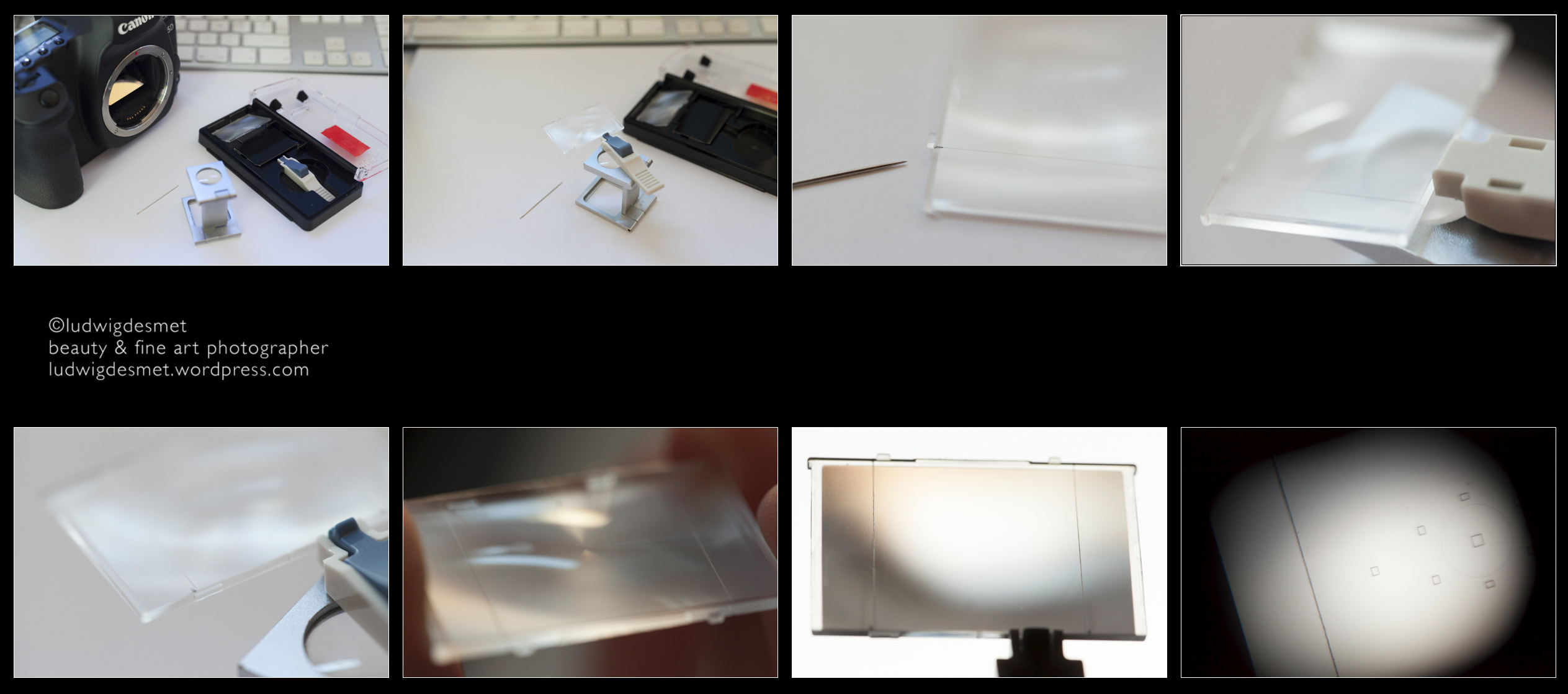Since photographing with the Rolleiflex camera, I have enjoyed it so much that I wanted a square crop compositing aid on my Canon 5D mark II.
I had read about Katzeye optics on the internet, mailed them, but they were unable to make me a replacement focusing screen for the 5D II.
After searching the internet, an alternative option seemed to be unavailable.
I have been using a special focusing screen replacement for a while (Eg-S, also called super precision focusing screen), that has a better visual reference for the actual depth of field.
This has left me with two no longer used focusing screens (the original ones for my two camera’s), so I thought I’d give it a go.
Brute force and an ‘I don’t care’ mind is the only thing left 😀 so I decided to ‘scratch’ my focusing screen with square crop lines.
What you’ll need:
A focusing screen that is of no importance to you (one you can do absolutely without)
A needle
An iron ruler
A loupe
A fine marker pen
fine motor skills
some nerve.
Some pictures of the process (I’m not responsible for any camera abuse that might result from this blog post)
the following steps will be needed : (FS=Focusing screen)
1. With the help of the focusing screen replacement tool (delivered with the Canon focusing screen replacements) you will remove the FS.
2. With a fine marker put a small reference dot at 6mm from the edge of the ground surface of the FS, this is not the edge of the FS.
3. With a metal ruler and a sharp needle (any kind of sewing needle will do) just slightly scratch the ground surface of the FS parallel to the edge of the FS.
4. Do this on two sides (left and right)
5. Put back the FS in the camera, with the help of the provided tool.
Tadaaaah, two vertical lines in the ocular view. They give at least an idea of where the square crop will fall.
thank you for reading, remember, I take no responsibility for possible damage to your gear.
ludwig